
说明
Easy WP SMTP允许您通过SMTP服务器配置和发送所有传出电子邮件。这将防止您的电子邮件进入收件人的垃圾邮件/垃圾邮件文件夹。
简易WP SMTP功能
使用SMTP服务器发送电子邮件。
你可以使用Gmail,Yahoo,Hotmail的SMTP服务器,如果你有帐户的话。
将你的WordPress博客与邮件服务器无缝连接,以处理所有发送的电子邮件(就像电子邮件是在你的邮件帐户中编写的一样)。
安全地向收件人发送电子邮件。
选项启用调试日志记录以查看电子邮件是否成功发送。
能够指定电子邮件地址的答复。
用于导出和导入SMTP设置的选项。
轻松使用WP SMTP插件
安装插件后,需要在插件设置中配置一些选项(从WordPress仪表板转到“设置”->“轻松WP SMTP”)。
a) 简易WP SMTP常规设置
“常规设置”部分包含以下选项
发件人电子邮件地址:将用于向收件人发送电子邮件的电子邮件地址
发件人姓名:收件人在收到您的邮件时将看到的姓名作为“发件人”或“发件人”值的一部分
SMTP主机:您的外发邮件服务器(例如:SMTP.gmail.com)
加密类型:none/SSL/TLS
SMTP端口:将用于将出站邮件中继到邮件服务器的端口(示例:465)
SMTP身份验证:否/是(此选项应始终选中“是”)
用户名:用于登录邮件服务器的用户名
密码:用于登录邮件服务器的密码
有关如何配置这些选项的详细文档,请访问Easy WordPress SMTP插件页
b) 简易WP SMTP测试和调试设置
此部分允许您执行一些电子邮件测试,以确保您的WordPress站点已准备好将所有传出电子邮件中继到配置的SMTP服务器。它包括以下选项:
收件人:将用于向收件人发送电子邮件的电子邮件地址
主题:您信息的主题
消息:用于编写测试消息的文本区域。
单击“发送测试电子邮件”按钮后,插件将尝试向“收件人”字段中指定的收件人发送电子邮件。
灵感来自WP Mail SMTP插件
—————————————————————————
Description
Easy WP SMTP allows you to configure and send all outgoing emails via a SMTP server. This will prevent your emails from going into the junk/spam folder of the recipients.
EASY WP SMTP FEATURES
- Send email using a SMTP sever.
- You can use Gmail, Yahoo, Hotmail’s SMTP server if you have an account with them.
- Seamlessly connect your WordPress blog with a mail server to handle all outgoing emails (it’s as if the email has been composed inside your mail account).
- Securely deliver emails to your recipients.
- Option to enable debug logging to see if the emails are getting sent out successfully or not.
- Ability to specify a Reply-to email address.
- Option to Export and Import the SMTP settings.
EASY WP SMTP PLUGIN USAGE
Once you have installed the plugin there are some options that you need to configure in the plugin setttings (go to Settings->Easy WP SMTP from your WordPress Dashboard).
a) Easy WP SMTP General Settings
The general settings section consists of the following options
- From Email Address: The email address that will be used to send emails to your recipients
- From Name: The name your recipients will see as part of the “from” or “sender” value when they receive your message
- SMTP Host: Your outgoing mail server (example: smtp.gmail.com)
- Type of Encryption: none/SSL/TLS
- SMTP Port: The port that will be used to relay outbound mail to your mail server (example: 465)
- SMTP Authentication: No/Yes (This option should always be checked “Yes”)
- Username: The username that you use to login to your mail server
- Password: The password that you use to login to your mail server
For detailed documentation on how you can configure these options please visit the Easy WordPress SMTP plugin page
b) Easy WP SMTP Testing & Debugging Settings
This section allows you to perform some email testing to make sure that your WordPress site is ready to relay all outgoing emails to your configured SMTP server. It consists of the following options:
- To: The email address that will be used to send emails to your recipients
- Subject: The subject of your message
- Message: A textarea to write your test message.
Once you click the “Send Test Email” button the plugin will try to send an email to the recipient specified in the “To” field.
Inspired by WP Mail SMTP plugin
下载地址:




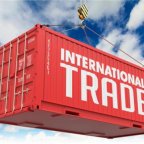



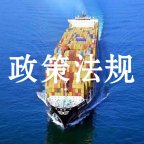








下载看看 ✗酷酷的✗
下载看看